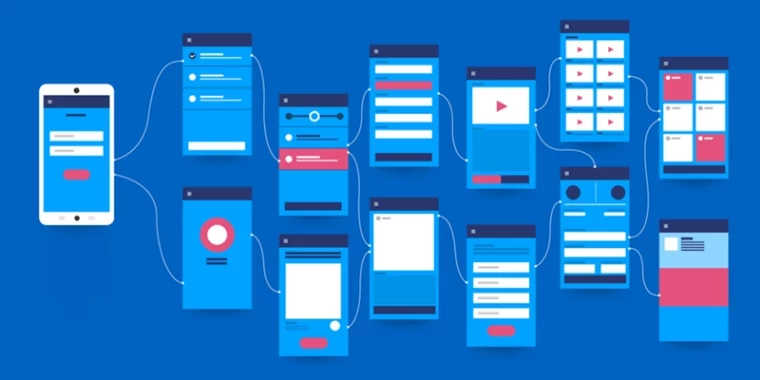Rules to Follow for Good UI Design for Every Web Design Project
- Mar 07, 2019
- Satya P.
- General, News, Web Designing
- 6 Mins. Read
Those were days when Geocities sites were available with hardcoded and never changing HTML but now applications and websites are dynamic and more interactive. It is the job of designer to create an interface through which visitor can interact with UI design as closely as ideal possibility. Luckily, there are few rules which can surely help. We just need to apply those universal rules to our design project to enhance the future web projects.
Below are few points which you should consider for designing projects:
- Make Everything Accessible According to User Needs: Whether it’s series of design tools for web design apps, or the inventory of characters in the video game, or anything else, if the visitor does find what he is looking for then instantly he bounce off from your website. Always make things accessible, shortcuts and hover tooltips too.
If you use the WordPress CMS then Admin panel provides you the ability to get quickly to the post editor, the theme customization, Plugin settings and so on. The options are clearly labeled, and you do not even need to search them out.
Another example is the Help / Support / Contact options. When designing a UI, whether it's for a mobile app, web apps, WordPress websites, or anything else, your users will always need to find the Help button (or the Contact Support button).
.webp)
- Consistency: Being consistent in feature placement within your UI is important. But you should also be concerned that your UI works and looks consistent across the entire product, too. Consistency also includes your fonts and design should work from page to page to page. Don't go swapping header / body fonts from page to page.
There's an interesting idea called the principle of least surprise that says if you make your user surprised at how something works … rework it so it's more intuitive.
You need to make sure that your UI is proper for every platform like iOS applications work little different in some cases than Android apps and obviously desktop sites have flow than mobile sites in every manner. Basically, Consistency means that you do not frustrate your users for making them figure out that what to do next.
- Proper Indication Message: The last thing that users want is to not understand what is going on. If they press a button, provide an indication that the button was pressed. You can do it in multiple ways. You can animate the button, making it appear to sink into the page. Loading icons (like the MacOS Rainbow Wheel) provide feedback, “We are working on your request”, without having to say it.

If you allow users to upload files (e.g. Dropbox or Google Drive) then indicate the remaining time. Providing a pop-up or modal that tells them the success of their action reduces frustration and confusion.
Actually, whenever the user takes any action within your interface, the difference in a good experience and a lackluster can be just a small acknowledgement.
- Choose How People Will Interact First: You know the worst thing? Pushing a door to pull. Especially when you pushed to get to that one on a previous one. The designer of that building made the user interface incoherent, so you didn't have any idea how to do what you needed to do. What about pressing something that does not look like a button, but still waiting for a response? Well, that's because those designers didn't consider how their users would interact with their product. So choose one movement (maybe two) and stick with it when you're designing your UI.
When designing your UI, choose to use menus and taps, iconography, swipes and gestures, or wholly anything else. As their primary interaction with the UI, Alexa and Siri use voice input. Around that particular input, the way they provide information and perform their tasks is designed. And as a user, you know what to do intuitively because at the beginning this information was set for you. You were told what to do by the designers, and you did it. Your users will enjoy doing the same for them.
- Follow Design Standards: The old saying “if it isn’t broke, then doesn’t fix it” applies here. If the standard works, there is really no need to try to revitalize something. This goes from the use of icons to the standard positioning of elements. You don't want to go against the things your users expect to do. People know that help is indicated by the question marks?). Don't use a point of exclamation!). Use the hamburger icon (the three stacked lines), not a grid, if you want users to find your mobile menu.
Think of bars for search. They tend to be on most sites in similar places: the top of the sidebar or the end of the menu header. If not, the center of the page's top section. If you decide to include the only search field at the bottom of your sidebar, page footers, or under the blog post text, people won't know where to look, even if you use the standard glass magnification icon to identify it.
- Elemental Hierarchy: For both the utility and the way the user sees the page, the elements on your page must have a clear hierarchy. Basically, you want to make sure that at the top of their respective pages are the most important functions. This type of hierarchy can also organically lead the user down the page, leading the user through your service.
- Keep Things Simple:
Look at this form:

Both are contact forms for submitting an application. One is no problem filling out, while the other is a little bit more of a headache. The design of the bottom form is not made for the user, but for the administrator, apart from being a government form. This isn't your job. Your job is to make things as user-friendly as possible. And cutting anything that isn't absolutely necessary is one of the best ways to do that.
- Keep Your Users Free & In Control: The very last thing we want to touch on is to take control of the user— and the very last thing you want to do with your UI. Or to make them feel confined by your design or restricted. You want to empower them, and your user interface should allow them to do what they want.

Hope this blog helps you to understand the rules of making better design for your next web design project. If you are looking for a web design services in India and USA then contact us today and share your requirements responsive web design services.
- W3care achieves Clutch Premier Verified Status – A Testament to Our Excellence!
- W3care Technologies: Now Meta Verified! Here’s Why That Matters for You
- W3care recognized as a Clutch Global Leader for Spring 2024
- W3care Technologies Introduces a New Logo: Embracing Change and Innovation
- W3care Recognized as a Clutch Global Leader for 2023
- Unexpected Challenges and Opportunities for E-commerce in 2024
- W3care’s Achieves Verified Craft CMS Partner Status
- The Role of Technology in Running a Finance Business